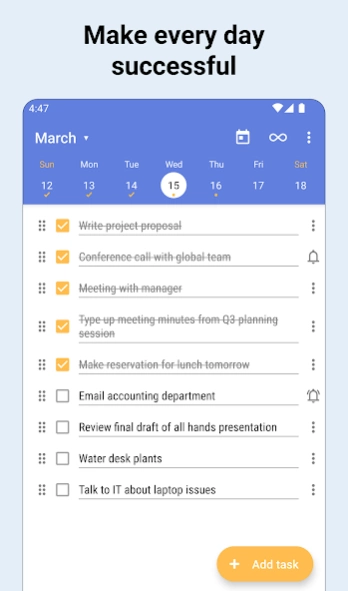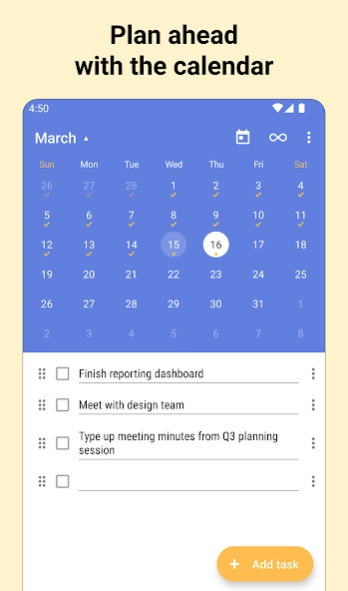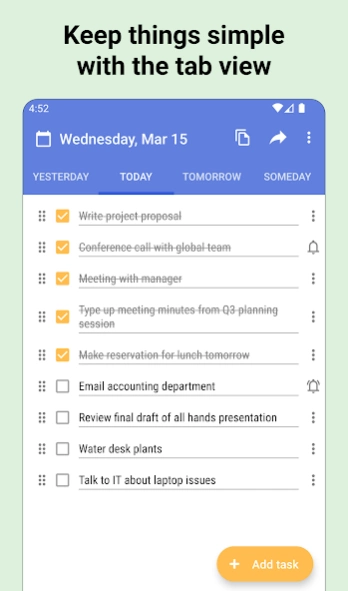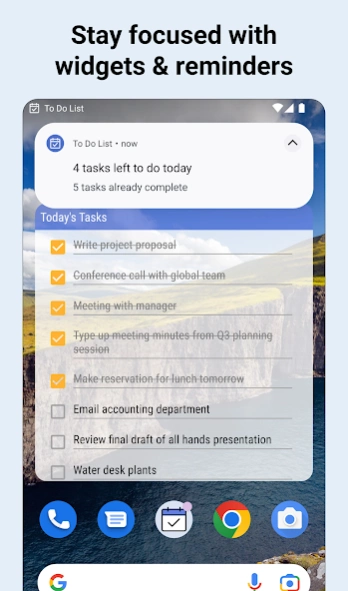To Do List: Manage Daily Tasks 8.5.6
Free Version
Publisher Description
To Do List: Manage Daily Tasks - To do list and list maker that helps you accomplish daily tasks for productivity
Why manage tasks with our productivity app?
You can plan your daily tasks and organize by priority with our list maker. Planning your day using our straightforward format will keep you focused and increase your productivity by helping you accomplish all the tasks in your todo list and meet any deadline.
With our simple design, you'll never need to look for another daily checklist again!
Key Features of our list maker:
With the current version of our tasklist app, you can:
• create daily checklists for yesterday, today, tomorrow, someday, and any other day
• save tasks automatically as you make changes (all task list data is stored locally on phone)
• copy tasks from one task list to another task list
• move tasks from one task list to another task list
• every daily todo list is a drag drop list for easy organization and prioritization
• clear items in a task list
• easily mark tasks on your daily todo list as complete with the tap of a checkbox
• track future tasks or save tasks for later using the someday list
• use the settings page to easily switch between light theme and dark theme
• use the settings to enable automatic task carry over
• date selector to view and add tasks for any date
• widget to quickly and easily see your daily todo list for today
• data backups for your task list so you never have to worry about losing data
Future Features of our list maker:
We plan to add more features to our tasklist app, including:
• interactive copy/move for overwriting tasks
• an analysis page to show you how you're doing with your daily checklists
Why use a list maker for daily tasks at all?
• increase the likelihood of completing tasks (the everyday todo that is written down is more likely to get done)
• reduce stress by not keeping everything in your head
• make it easier to visualize your daily todo list with our simple look and feel
• sort by priority using the drag drop list
Feedback for our list maker
Encountered problems with the task lists? Drag drop list not working? Have suggestions about this todo list? Please let us know by emailing appscapes@gmail.com . We want to hear your feedback on our daily checklist.
About Appscape Studios
We pride ourselves on producing high quality productivity apps, such as this drag drop list, to make people's daily lives easier and more enjoyable.
About To Do List: Manage Daily Tasks
To Do List: Manage Daily Tasks is a free app for Android published in the PIMS & Calendars list of apps, part of Business.
The company that develops To Do List: Manage Daily Tasks is Appscape Studios. The latest version released by its developer is 8.5.6.
To install To Do List: Manage Daily Tasks on your Android device, just click the green Continue To App button above to start the installation process. The app is listed on our website since 2023-03-18 and was downloaded 0 times. We have already checked if the download link is safe, however for your own protection we recommend that you scan the downloaded app with your antivirus. Your antivirus may detect the To Do List: Manage Daily Tasks as malware as malware if the download link to com.appscapes.todolist is broken.
How to install To Do List: Manage Daily Tasks on your Android device:
- Click on the Continue To App button on our website. This will redirect you to Google Play.
- Once the To Do List: Manage Daily Tasks is shown in the Google Play listing of your Android device, you can start its download and installation. Tap on the Install button located below the search bar and to the right of the app icon.
- A pop-up window with the permissions required by To Do List: Manage Daily Tasks will be shown. Click on Accept to continue the process.
- To Do List: Manage Daily Tasks will be downloaded onto your device, displaying a progress. Once the download completes, the installation will start and you'll get a notification after the installation is finished.